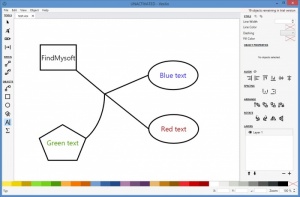Vexlio
1.2.2
Size: 9.86 MB
Downloads: 2837
Platform: Windows (All Versions)
When you have to explain something to an audience, you want to make sure that everyone easily understands what you’re trying to say. That’s why you should use words and some sort of visual aid, like diagrams for example. If you were looking for a user friendly and intuitive tool that will help you create diagrams, look no further than Vexlio. This software application can create diagrams that feature various types of shapes, straight or squiggly lines, text, and even equations.
Vexlio is available for 32- as well as 64-bit Windows editions, mainly Windows 7, Windows 8 or 8.1, and Windows 10. According to the developer, a Mac version is currently in the works. Visit the official Vexlio website (the Download section) and enter your email if you want to be notified when Vexlio for Mac is released to the public.
All the elements that are displayed on Vexlio’s interface are quickly presented by the Quickstart Guide that shows up at startup. If this guide is not enough and you require additional help, then you need to check out the Online User Guide which presents the interface in more detail, explains how to use the Snapping feature, and nicely covers the Program Mode that lets you create, transform, and style drawing elements by writing Lua commands.
Vexlio isn’t free, it is only free to try. The trial version limits the number of objects you can use on a diagram, meaning that you can’t use more than 30 objects per diagram.
Creating diagrams doesn’t have to be difficult, and thanks to Vexlio it isn’t! Thanks to this tool you can easily create good-looking diagrams.
Pros
Vexlio is available for 32- and 64-bit Windows editions; a simple setup wizard will guide you through the installation process and will offer to install Vexlio in portable mode. Information on how to use Vexlio is presented at startup by the Quickstart Guide; additional information is available online. Use Vexlio to create diagrams that feature various types of shapes, straight or squiggly lines, text, and even equations. Vexlio lets you use Lua commands to create, transform, and style drawing elements. The Export function supports PNG and PDF.
Cons
Trial limitations: 30 objects per diagram; nag screen.
Vexlio
1.2.2
Download
Vexlio Awards

Vexlio Editor’s Review Rating
Vexlio has been reviewed by George Norman on 27 Jun 2017. Based on the user interface, features and complexity, Findmysoft has rated Vexlio 5 out of 5 stars, naming it Essential